Installing Julia
In this blog we will see how to install Julia. Visit https://julialang.org, you must see a banner like this which offers download. Click on the Download button
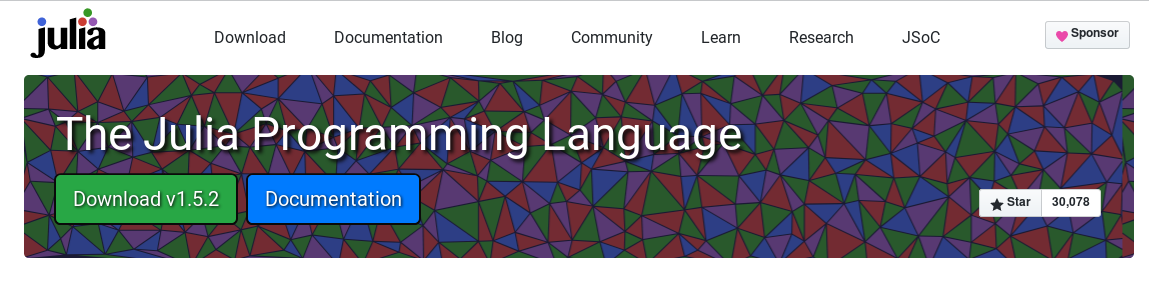
You will be a taken to this page https://julialang.org/downloads/, if you scroll down you will see something like this:

I clicked on the 64-bit thing for Generic Linux x86. Once you do that a file named julia-1.5.2-linux-x86_64.tar.gz will be downloaded. Extract it to your home directory and open ~/.bashrc and add it this at the last:
# Add Julia to PATH
export PATH="$PATH:$HOME/julia-1.5.2/bin"
this tells your computer to look into ~/julia-1.5.2/bin when you call julia. Just for once type this in terminal:
$ source ~/.bashrc
To know more about .basrc you can visit here https://www.journaldev.com/41479/bashrc-file-in-linux.
In your terminal when you type julia, you should be getting this:
$ julia
_
_ _ _(_)_ | Documentation: https://docs.julialang.org
(_) | (_) (_) |
_ _ _| |_ __ _ | Type "?" for help, "]?" for Pkg help.
| | | | | | |/ _` | |
| | |_| | | | (_| | | Version 1.5.2 (2020-09-23)
_/ |\__'_|_|_|\__'_| | Official https://julialang.org/ release
|__/ |
julia>
Press Ctrl+D to exit.
If all had gone well, you had installed Julia, ran its REPL, and came out of it successfully. In case you are wondering what REPL is, wait for the next blog.